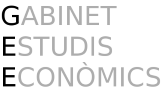In the rapidly evolving landscape of digital marketing, micro-targeted personalization stands out as a game-changer for email campaigns. Unlike broad segmentation, micro-targeting involves leveraging granular customer data to craft highly relevant, real-time personalized experiences that significantly boost engagement and conversion rates. This article provides a comprehensive, actionable blueprint for implementing such advanced personalization, focusing on technical setup, rule design, testing, and optimization. We’ll explore each step with precise techniques, real-world examples, and pitfalls to avoid, empowering marketers to elevate their email strategies to the next level.
1. Understanding the Data Requirements for Micro-Targeted Personalization in Email Campaigns
a) Identifying Key Customer Attributes for Granular Personalization
The foundation of micro-targeting is rich, precise customer data. Key attributes extend beyond basic demographics to include behavioral signals, transactional history, preferences, and contextual factors. For example, in an e-commerce setting, attributes like recent browsing history, purchase frequency, average order value, preferred categories, and engagement with previous campaigns are vital. Additionally, psychographic data such as interests, lifestyle segments, and customer feedback can enhance segmentation granularity.
Actionable step: Create a comprehensive profile schema that includes both static (age, location) and dynamic (recent site activity, email engagement) attributes. Use data mapping tools to ensure consistency across sources.
b) Gathering Accurate and Up-to-Date Data Sources (CRM, Behavioral Data, Third-Party Integrations)
Data accuracy is crucial for effective micro-targeting. Integrate your CRM with behavioral tracking tools such as website analytics, app usage, and email engagement platforms. Use real-time data pipelines—preferably via event-driven architectures—to capture and sync data instantaneously. Employ APIs for third-party data sources like social media or intent data providers, ensuring data freshness and completeness.
| Data Source | Type of Data | Best Practices |
|---|---|---|
| CRM System | Customer profiles, purchase history, preferences | Regular updates, deduplicate entries |
| Behavioral Analytics | Browsing patterns, clickstream data | Real-time event tracking, cookie-based tracking |
| Third-Party Data | Interest segments, demographic data | Verify data sources, ensure compliance |
c) Ensuring Data Privacy and Compliance (GDPR, CCPA) in Data Collection Processes
Handling granular data requires strict adherence to privacy laws. Implement privacy-by-design principles: obtain explicit user consent before data collection, provide transparent privacy notices, and allow users to access or delete their data. Use data anonymization techniques where possible, and ensure your data pipelines are compliant with GDPR (European Union) and CCPA (California).
Tip: Regularly audit your data collection and storage processes, and keep documentation of consent and compliance measures to avoid legal pitfalls.
2. Setting Up Technical Infrastructure for Fine-Grained Segmentation
a) Choosing the Right Email Marketing Platform with Advanced Segmentation Capabilities
Select platforms that support dynamic content, real-time segmentation, and API integrations. Examples include Salesforce Marketing Cloud, Braze, or HubSpot. Verify that the platform can handle custom attributes and allows for complex conditional logic in segmentation rules. Prioritize platforms with built-in machine learning or AI capabilities for predictive segmentation.
b) Implementing Data Pipelines to Feed Customer Data into Email Systems (ETL Processes)
Design Extract-Transform-Load (ETL) workflows to automate data ingestion from multiple sources. Use tools like Apache NiFi, Talend, or custom scripts to extract data, transform it into a unified schema, and load it into your email platform’s database or segmentation engine. Ensure these pipelines support incremental updates and handle data validation to prevent inconsistencies.
| ETL Step | Action | Example Tools |
|---|---|---|
| Extraction | Pull data from CRM, web analytics, third-party sources | APIs, SQL queries, webhooks |
| Transformation | Normalize, deduplicate, encode attributes | Python scripts, ETL tools |
| Loading | Sync data into email platform database or segmentation engine | API, direct database connections |
c) Configuring Dynamic Content Modules for Real-Time Personalization
Use your email platform’s dynamic content features to insert personalized blocks that adapt based on customer attributes. For example, embed conditional logic such as:
{% if customer.location == 'NY' %}
Exclusive New York Offer!
{% elif customer.purchase_history contains 'running shoes' %}
Special Discount on Running Shoes
{% else %}
Discover Our Latest Products
{% endif %}
Test dynamic modules across multiple devices and email clients to ensure proper rendering. Use personalization preview tools to verify correct data display for different segments.
3. Designing Specific Personalization Rules Based on Micro-Segments
a) Creating Behavioral Triggers (e.g., Cart Abandonment, Browsing Patterns) with Precise Conditions
Define clear event-based triggers that activate when specific actions occur. For instance, set a trigger for cart abandonment when a user adds items but does not complete checkout within 30 minutes:
IF event = 'cart_abandonment' AND time_since_add > 30min
Ensure these triggers are tightly coupled with your data pipeline to capture real-time events. Use tools like Segment, Mixpanel, or custom event tracking scripts to feed this data instantly into your segmentation logic.
b) Developing Contextual Content Rules (Time, Location, Device) for Micro-Targeting
Leverage contextual data to tailor messaging. For example, if a user opens an email on a mobile device during evening hours, adapt the content to promote mobile-exclusive deals or evening events. Implement rules such as:
IF device = 'mobile' AND time BETWEEN 6PM AND 10PM
Use geolocation APIs and device detection scripts to gather this data in real-time, feeding it into your personalization engine.
c) Utilizing Machine Learning Models to Predict Customer Intent and Segment Accordingly
Deploy supervised learning models trained on historical data to classify customers into micro-segments such as “high intent buyers,” “window shoppers,” or “reactive disengaged.” Use features like recent activity frequency, response patterns, and purchase cycle stages.
Tip: Regularly retrain your models with fresh data to adapt to changing customer behaviors and improve prediction accuracy.
4. Practical Implementation: Step-by-Step Guide to Creating a Micro-Targeted Email Workflow
a) Defining Micro-Segments from Data (Step-by-Step Data Filtering and Classification)
Start with your comprehensive data schema. Use SQL or data processing tools to filter customers based on attribute combinations. For example, create a segment of users who:
- Have purchased from the “outdoor gear” category in the last 60 days
- Have opened at least 3 marketing emails in the past month
- Are located within a specific zip code or region
Use nested filters and conditional queries to refine these segments iteratively, validating with sample data subsets.
b) Developing Personalized Email Templates with Dynamic Content Blocks
Design modular templates where core content remains static, but key sections—such as product recommendations, greetings, or offers—are dynamic. For example, embed placeholders with conditional logic:
{
"greeting": "{% if customer.first_name %}Hi {{ customer.first_name }}{% else %}Hello{% endif %}",
"recommendations": "{% include 'recommendation_block.html' %}",
"offer": "{% if customer.segment == 'high_value' %}Exclusive Offer{% else %}Special Discount{% endif %}"
}
Test these templates with preview tools that simulate data inputs to ensure correctness.
c) Automating Campaigns with Condition-Based Triggers and Actions
Use your marketing platform’s automation capabilities to set workflows that activate based on trigger conditions. For example:
Trigger: Cart abandonment event AND user has not purchased in 7 days Action: Send personalized reminder email with recommended products based on browsing history